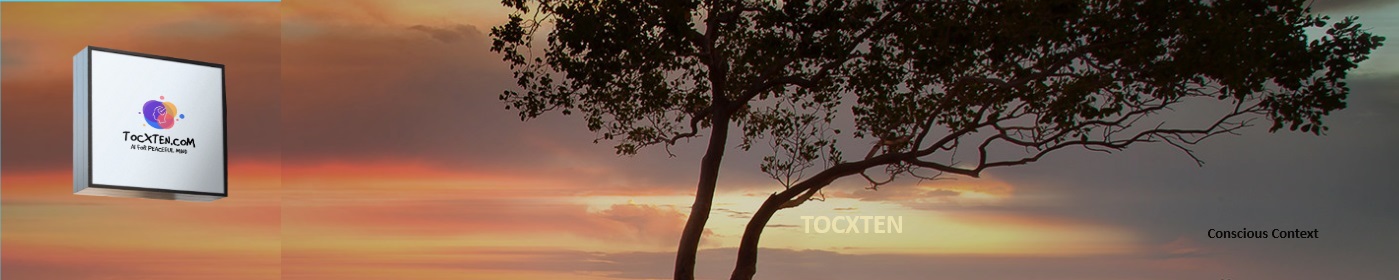Introduction:
In the realm of technology, delivering personalized and engaging experiences to users has become paramount. To achieve this, developers leverage user context, a comprehensive collection of information that encompasses a myriad of factors, including user preferences, behavior, mood, location, intention, and activity. In this article, we will explore the multifaceted nature of user context, its significance in programming, and demonstrate how to represent a diverse range of user context using the powerful Python programming language.
Context refers to the background information, circumstances, or environment that surrounds a particular situation or event. It provides additional details that help in understanding the meaning and significance of the subject at hand. In programming, context is often used to represent the relevant data or information related to a specific task, problem, or scenario.
In the context of programming or data analysis, representing context in Python involves structuring and organizing relevant information in a way that allows for easy access and comprehension. This can be done using data structures such as dictionaries, lists, classes, or a combination of these.
Let’s consider an example to represent the context of a student’s performance in a class using Python:
# Context: Student Performance
student_context = {
"name": "John Doe",
"age": 18,
"class": "Grade 10",
"subjects": ["Mathematics", "Science", "English"],
"grades": {
"Mathematics": 90,
"Science": 85,
"English": 92
},
"attendance": {
"total_classes": 100,
"classes_attended": 95
}
}
# Accessing and displaying the context information
print(f"Student Name: {student_context['name']}")
print(f"Age: {student_context['age']}")
print(f"Class: {student_context['class']}")
print("Grades:")
for subject, grade in student_context['grades'].items():
print(f" {subject}: {grade}")
print(f"Attendance: {student_context['attendance']['classes_attended']} / {student_context['attendance']['total_classes']}")
In the above example, the student_context dictionary represents the context of a student’s performance. It includes various pieces of information such as the student’s name, age, class, subjects, grades, and attendance. The grades and attendance keys further contain nested dictionaries to store additional details.
To access and display the context information, we can use the key-value pairs within the student_context dictionary. In the example code, we extract and print specific details such as the student’s name, age, class, grades for each subject, and attendance statistics.
By structuring and representing the context using appropriate data structures in Python, we can effectively store, retrieve, and manipulate the information related to a particular scenario, enabling easy analysis and understanding.
There can be various types of context depending on the specific domain or application. Here are a few examples of different types of context:
User Context:
This type of context includes information related to the user or individual interacting with a system or application. It may include user preferences, settings, authentication details, or any other relevant user-specific information.Example in Python:
user_context = {
"username": "john_doe",
"email": "john.doe@example.com",
"role": "admin",
"preferences": {
"theme": "dark",
"language": "English"
}
}
Environmental Context:
Environmental context represents the conditions or surroundings in which a system or application operates. It can include information such as time, date, location, weather, system configurations, or any other relevant environmental factors.
Example in Python:
environmental_context = {
"date": "2023-07-07",
"time": "14:30",
"location": "New York",
"weather": "sunny",
"system": {
"os": "Windows 10",
"memory": "8GB",
"processor": "Intel Core i5"
}
}
environmental_context = {
"date": "2023-07-07",
"time": "14:30",
"location": "New York",
"weather": "sunny",
"system": {
"os": "Windows 10",
"memory": "8GB",
"processor": "Intel Core i5"
}
}
Application Context:
Application context includes information specific to the functioning and behavior of an application or software system. It may consist of configuration settings, application state, database connections, or any other relevant application-specific data.
Example in Python:
application_context = {
"name": "MyApp",
"version": "1.2.0",
"configuration": {
"debug_mode": False,
"max_results": 50
},
"database": {
"host": "localhost",
"port": 5432,
"username": "myuser",
"password": "mypassword"
}
}
Domain-Specific Context:
Domain-specific context refers to information that is specific to a particular field or industry. It may include specialized data, parameters, or settings relevant to that domain.
Example in Python (Finance Domain):
finance_context = {
"company": "ABC Corp",
"stock_price": 120.50,
"financials": {
"revenue": 5000000,
"expenses": 3500000,
"profit": 1500000
},
"market_trends": ["bullish", "technology sector"]
}
By representing different types of context using appropriate data structures in Python, we can effectively organize and utilize the relevant information for various tasks and applications. The choice of data structure and the specific information captured will depend on the requirements of the given context and its intended use.
Task Context:
Task context involves information related to a specific task or activity being performed within a system or application. It may include task parameters, dependencies, progress, or any other relevant task-specific data.
Example in Python:
task_context = {
"task_name": "Data Processing",
"start_time": "2023-07-07 10:00",
"end_time": "2023-07-07 12:00",
"status": "in progress",
"parameters": {
"input_file": "data.csv",
"output_file": "processed_data.csv",
"delimiter": ","
}
}
Device Context:
Device context refers to information specific to the hardware or device on which a system or application is running. It may include device specifications, capabilities, network connections, or any other device-related data.
Example in Python:
device_context = {
"device_name": "My Laptop",
"manufacturer": "ABC Corp",
"operating_system": "Windows 10",
"screen_resolution": "1920x1080",
"network": {
"connection_type": "Wi-Fi",
"signal_strength": 80
}
}
Geographical Context:
Geographical context encompasses information related to a specific geographic location or region. It may include coordinates, address details, timezone, landmarks, or any other geographic-specific data.
Example in Python:
geographical_context = {
"latitude": 40.7128,
"longitude": -74.0060,
"address": "New York, USA",
"timezone": "Eastern Time",
"landmarks": ["Statue of Liberty", "Central Park"]
}
Security Context:
Security context involves information related to the security aspects of a system or application. It may include authentication details, access permissions, encryption settings, or any other security-related data.
Example in Python:
security_context = {
"user_id": "12345",
"access_level": "admin",
"authentication": {
"method": "username/password",
"encrypted": True
},
"permissions": {
"read": True,
"write": True,
"delete": False
}
}
Language Context:
Language context involves information specific to language-related settings or operations. It may include language preferences, localization data, translation dictionaries, or any other language-specific data.
Example in Python:
language_context = {
"current_language": "English",
"locale": "en_US",
"translations": {
"greeting": "Hello",
"farewell": "Goodbye"
}
}
Context within a Graph:
Graph context represents information related to a graph or network structure. It may include nodes, edges, weights, properties, or any other graph-specific data.
Example in Python using NetworkX library:
import networkx as nx
graph_context = nx.Graph()
graph_context.add_node("A")
graph_context.add_node("B")
graph_context.add_edge("A", "B")
User Context in Detail
User context encompasses a broad spectrum of information that characterizes the unique attributes, preferences, and behaviors of individual users within a system or application. It provides developers with invaluable insights into users’ needs, enabling them to tailor experiences, services, and functionalities accordingly. User context empowers developers to create meaningful and engaging interactions, ultimately enhancing user satisfaction and overall user experience.
The Significance of User Context in Programming:
User context plays a vital role in programming by enabling developers to:
- Personalize Experiences: By understanding user context, developers can customize interfaces, content, and functionalities to align with users’ specific preferences, interests, and needs.
- Adapt to User Mood: User context captures the emotional state or mood of users, allowing developers to adjust the tone, visuals, and interactions to suit users’ current emotional states, promoting a more empathetic and engaging experience.
- Optimize Based on Location: User context provides location information, enabling developers to deliver location-specific content, services, or recommendations tailored to users’ geographical context.
- Accommodate User Intentions: Understanding user intentions helps developers anticipate users’ goals and provide relevant features, suggestions, or prompts that align with users’ desired outcomes.
- Respond to User Activity: User context tracks user activities, enabling developers to adapt and provide context-aware recommendations, notifications, or suggestions based on users’ actions within the system or application.
Representing User Context using Python:
Python offers a versatile array of data structures and techniques to represent the rich diversity of user context. Here are examples illustrating various aspects of user context:
User Mood:
User mood represents the emotional state or sentiment of users while interacting with a system or application. It helps developers tailor experiences to match users’ emotions.
Example in Python:
user_mood = "happy"
User Intention:
User intention reflects the goal or purpose users have in mind when using a system or application. It helps developers adapt the user experience to meet users’ specific intentions.
Example in Python:
user_intention = "make a reservation"
User Location:
User location denotes the geographical position of users, enabling developers to provide location-specific content, services, or recommendations.
Example in Python:
user_location = {
"latitude": 40.7128,
"longitude": -74.0060,
"city": "New York",
"country": "USA"
}
User Activity:
User activity tracks the actions and behaviors of users within a system or application, allowing developers to respond with context-aware recommendations or notifications.
Example in Python:
user_activity = {
"last_login": "2023-07-07 10:00",
"pages_visited": 25,
"purchases": 10,
"time_spent": "2 hours"
}
User Preferences:
User preferences capture users’ choices and settings, facilitating personalized experiences tailored to their specific tastes and requirements.
Example in Python:
user_preferences = {
"theme": "dark",
"language": "English",
"notification_sound": "chime"
}
User Interests:
User interests encompass the areas or topics that capture users’ attention or curiosity, assisting developers in delivering targeted content or recommendations.
Example in Python:
user_interests = ["technology", "photography", "music", "travel"]
User Device Information:
User device information captures details about the device or platform users are utilizing, guiding developers in optimizing experiences for specific device capabilities or screen sizes.
Example in Python:
user_device = {
"device_type": "smartphone",
"screen_resolution": "1920x1080",
"operating_system": "Android"
}
Use Case :
Let’s consider a scenario where the derived user context can be utilized. In this example, we’ll imagine a personalized travel recommendation system that utilizes the derived user context to suggest tailored travel destinations based on the user’s mood, interests, location, and device information. Here’s the updated Python program:
# Define the different aspects of user context
user_mood = "happy"
user_intention = "plan a vacation"
user_location = {
"latitude": 40.7128,
"longitude": -74.0060,
"city": "New York",
"country": "USA"
}
user_activity = {
"last_login": "2023-07-07 10:00",
"pages_visited": 25,
"purchases": 10,
"time_spent": "2 hours"
}
user_preferences = {
"theme": "dark",
"language": "English",
"notification_sound": "chime"
}
user_interests = ["technology", "photography", "music", "travel"]
user_device = {
"device_type": "smartphone",
"screen_resolution": "1920x1080",
"operating_system": "Android"
}
# Combine all aspects of user context into a single derived user context
derived_user_context = {
"mood": user_mood,
"intention": user_intention,
"location": user_location,
"activity": user_activity,
"preferences": user_preferences,
"interests": user_interests,
"device": user_device
}
# Utilize the derived user context to suggest personalized travel destinations
if derived_user_context["mood"] == "happy" and "travel" in derived_user_context["interests"]:
recommended_destinations = ["Bali", "Santorini", "Hawaii"]
else:
recommended_destinations = ["Paris", "New York", "Tokyo"]
# Display the recommended destinations to the user
print("Based on your mood, interests, and context, we recommend the following destinations:")
for destination in recommended_destinations:
print("- " + destination)
In this program, after combining all aspects of the user context into the derived_user_context, we utilize this derived context to suggest personalized travel destinations. We check if the user’s mood is “happy” and if “travel” is listed among their interests. If both conditions are met, we recommend destinations known for their leisure and beauty, such as Bali, Santorini, and Hawaii. Otherwise, we provide alternative recommendations like Paris, New York, and Tokyo.
By utilizing the derived user context, we can tailor the recommendations to match the user’s mood, interests, and preferences. This demonstrates how user context can be effectively employed to deliver personalized experiences and improve user satisfaction in various applications. Feel free to adapt and expand upon this program to create more sophisticated personalized systems based on derived user context.